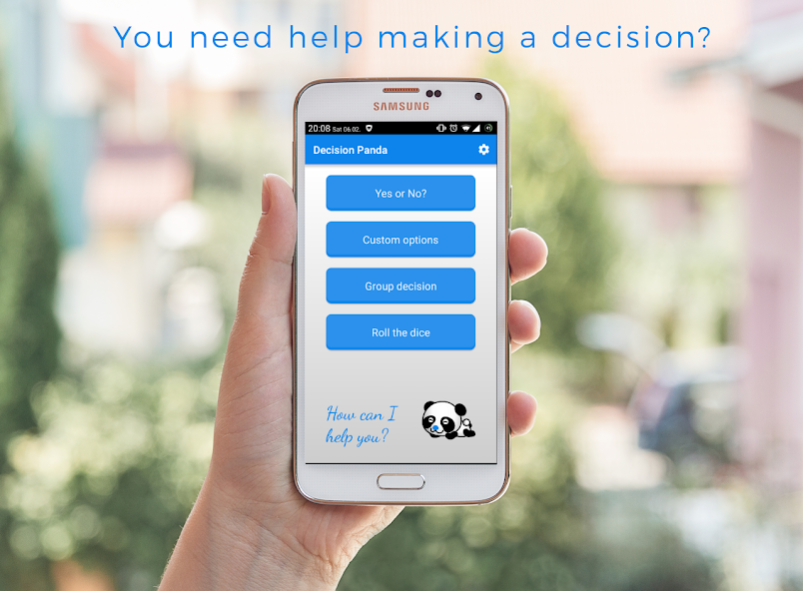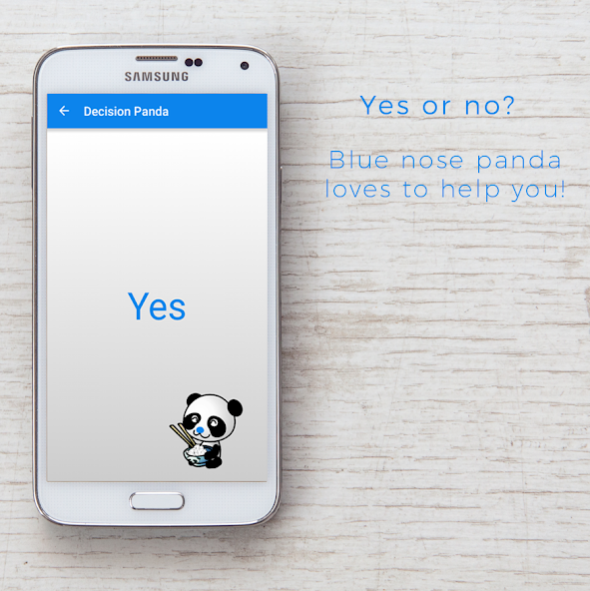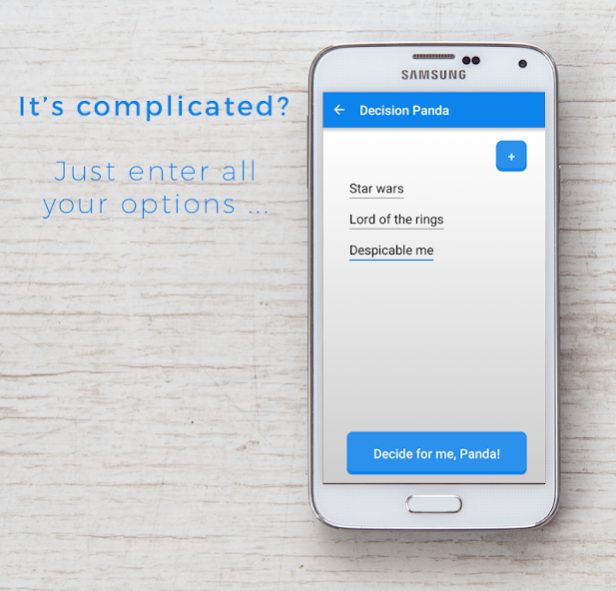Decision Panda 1.1.4
Free Version
Publisher Description
Whenever you just don't know how to decide, just ask blue nose panda. With his magical blue nose he always knows what is right for you. He is your perfect decider!
Which movie to watch? Where to eat out? Who has to clean the mess in the kitchen? Should you marry him/her? Life is full of complicated decisions. Get rid of some responsibility and let someone else decide. A panda for example! You can trust blue nose panda. He always makes the best possible decision for you. And if he doesn't.... well, at least you have someone else to blame!
Simple yes-or-no questions or complicated decisions with many options, this app helps you to go through life. It also includes dice, so whenever you're on the road or the dice of your favorite game went missing, this app will save your fun time! You can even roll the dice by SHAKING your device, isn't that awsome???
These awsome functions (and more) wait for you:
- Yes or no?
- Enter as many options as you like and let Panda pick the best decision for you
- Group decide: Let everyone touch the screen and Panda will elect one person. Fast, easy & fun, no typing necessary.
- Roll the dice (1 or 2 dice)
- Shake your device to roll the dice
- Customize to your needs (settings)
About Decision Panda
Decision Panda is a free app for Android published in the Recreation list of apps, part of Home & Hobby.
The company that develops Decision Panda is Better World Apps. The latest version released by its developer is 1.1.4.
To install Decision Panda on your Android device, just click the green Continue To App button above to start the installation process. The app is listed on our website since 2017-01-09 and was downloaded 2 times. We have already checked if the download link is safe, however for your own protection we recommend that you scan the downloaded app with your antivirus. Your antivirus may detect the Decision Panda as malware as malware if the download link to de.betterworldapps.derentscheider is broken.
How to install Decision Panda on your Android device:
- Click on the Continue To App button on our website. This will redirect you to Google Play.
- Once the Decision Panda is shown in the Google Play listing of your Android device, you can start its download and installation. Tap on the Install button located below the search bar and to the right of the app icon.
- A pop-up window with the permissions required by Decision Panda will be shown. Click on Accept to continue the process.
- Decision Panda will be downloaded onto your device, displaying a progress. Once the download completes, the installation will start and you'll get a notification after the installation is finished.